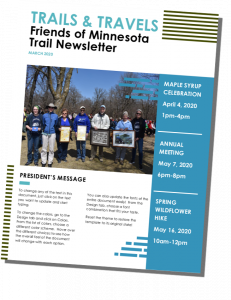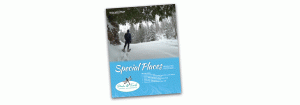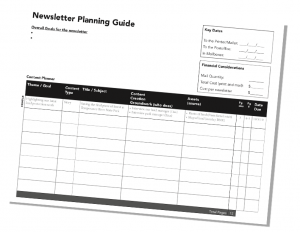Newsletter Planning
These newsletter resources were created with examples and anecdotes collected from Friends Groups. They offer a starting point for your group to plan and issue a newsletter, but this page is not meant to be a definitive guide.
Purpose
Goals
While you should develop your own reasons, here are a few objectives that a newsletter might help accomplish:
- Update your members/donors on activities
- Invite folks to participate in upcoming events
- Increase awareness of the park/trail
- Inform elected officials and business leaders about park/trail happenings
- Communicate historic information about the park/trail
- Garner interest from new members
- Document friends group achievements by bringing them to life through pictures and stories
Costs
- Printing costs
- Envelopes or stickers to enclose
- Stamps
- Subscription email service
- Design software
Format
Printed
Printed
- Some members prefer a physical copy
- Can leave stack of newsletters at park or trail
- Potentially free
- No printing costs
- No paper waste
- Can send frequently
- May be able to track open and click rates
Printed
- More expensive than email
- Less frequency (1-4x/year)
- More labor intensive to print/mail
- Need to track addresses
- Spam/junk filters may result in unsuccessful delivery
- Some members may not use email
- Can’t leave a stack of emails at the park or trail
Printed
Format
- 8.5×11 pages stapled together
- 11×17 sheets folded into a booklet
Logistics
Printing Location
- Volunteer’s personal printer
- Professional printing company
Assembling
- Pay a printing business to assemble and mail
- Have volunteers assemble and add stamps
Color vs. Black/White
- color printing may cost more than black and white
- black and white may not show photos as well
- consider including one photo page, with the rest black and white
Email Address
Do you have a group email address?
- friendsofpark@gmail.com
- info@friendsoftrail.org
Will you purchase a domain?
Distribution
Frequency
- Annually
- Bi-annually
- Quarterly
- Monthly
- As needed
It’s common for printed newsletters to be issued quarterly or bi-annually. With email, there is a bit more flexibility to send less content, but more often.
Recipients
- Current members/donors
- Park/trail staff
- Local businesses
- Elected officials
- Partner organizations
- P&TC
- Grant organizations
- Local newspapers
Make sure you track the information you need, such as email or mailing address. Consider what happens if someone wants to opt out of the newsletter list, if they are no longer a member, or if there are new elected officials.
Method
- Print and mail to full list
- Print a few to put at park/trail
- Attach as PDF to an email
- Post PDF on website/social media
- Solely by email, with no printed or PDF version
Design
Printed
Printed
Microsoft Word
Microsoft Word offers a number of pre-designed templates. Choose a template and tailor it to your group’s needs. See instructions below.
- Choose “New from Template”
- Search “newsletter” to find options
- Select a layout that looks appealing to you
- Adjust color scheme and layout as desired
- Plug in information for your group
- Input pictures and stories
- Print or save as a PDF
Canva.com
This free, online service offers an easy-to-use interface with a number of pre-designed newsletter templates. Learn more.
- Create a free account
- Click “Create a Design” and type in “newsletter”
- Select a newsletter design and add each page
- Adjust color and layout as desired
- Plug in information for your group
- Input pictures and stories
Adobe InDesign or Illustrator
Adobe software is sophisticated and offers highly customizable options. Using Adobe requires advanced skills, and the software cost may be prohibitive. However, with a willing volunteer to create a template and access to the software, it can be an effective and flexible newsletter-making tool.
Mailchimp.com
Mailchimp is an online service where you can design and send emails and manage your recipient list. There is a free subscription level that provides access to the basic functions.
Considerations
- They offer templates and easy drag-and-drop formatting to include text and images.
- The list of email addresses can be managed within Mailchimp.
- Mailchimp can manage unsubscribe requests.
- There is a learning curve to utilize a new program like Mailchimp.
- With smaller lists and lower amounts of email, it’s likely this can be free for your group.
More Information
Other Options
There are many bulk email services that offer varying levels of features. See a list of recommended email providers from the Minnesota Council of Nonprofits.
Sending an email newsletter directly from Gmail is not recommended, as there is a higher risk that the emails will be considered spam. Read more about the limitations from GSuite Admin Help.
Content
Topics
It is important to think about the type of content your readers will be interested in learning about. Here are some buckets of information that you might consider:
- History of the park/trail or friends group (old photos are a bonus)
- What’s going on with the agency/staff
- Events, past and future
- Natural history, wildlife sightings
- Partners supporting the park/trail and how
- How friends group donations are being used, highlighting accomplishments
For ease of preparation and consistency for your readers, it can be helpful to have recurring columns from specific people or about specific issues. For example:
- President’s Corner
- Manager’s Report
- Naturalist Notes
- Upcoming Events
- Project Updates
- Historic Article
Roles
Writing a newsletter can take a lot of work, so it can be helpful to divvy up the work of creating content and taking pictures. Here are some people that may be able to write articles or take pictures.
- Friends group president
- Friends group board members
- Park/trail manager or assistant manager
- Naturalist
- Friends group member or volunteer
- Partner organization or local business
While divvying up the content creation, one person (or a team) needs to plan and compile the newsletter. They would be responsible for identifying the stories, ensuring folks are writing those stories, plugging them into the template, and coordinating the timeline. Many groups designate a specific board member to take this on as their main responsibility.